在CiGin操作系统中,为了完成一些环境的支持,我们可以从操作系统(完整来说是Nj运行时,此处把他简写操作系统)的底层去支持。
jsHost
jsHost在cigin的/driver/nopublic/jshost中,文件名为jsHost.js。
他的吊起栈是:CiGin Main -> CiGinJs -> jsHost -> 其他
这个jsHost的作用就是提供所有的非系统操作库支持,简而言之,就是所有的外部东西都从这里吊起。
jsHost有个小模块叫做selfCommandInput,用于输入命令(注意,必须是在关闭了cigin时用node无参打开)。我们可以打开同文件夹中的jsHost.selfCommandInput.min.js,然后输入命令。
installJshostModule <ModuleName> <ModulePath or InterentHTTPath>
上面的这个installJshostModule命令, 就是用于安装本地的或者来自网络的模块。
安装uLin
先复制一份uLin代码,注意,需要将uLinPwd.js下段代码去掉!
function uLinNumDest(content,strong){
content = ""+content;
strong = ""+strong;
let sourceContent = content;
let splitNumber = [];
for (var i = 0; i < content.length/2; i ++){
splitNumber.push(content.substring(0,i*strong.substring(0,i*((content.length-strong.length)+"").length).length));
}
let codeEs = [];
for (let i = 0; i < splitNumber.length ;i++){
codeEs.push(eval("0x"+~~splitNumber[i]));
}
let eRes = "0x"+codeEs.join("");
return eRes;
}如果不去掉,就会导致报错:A function namespace can only fill one function.这段代码去掉之后,你如果依然要使用这个uLinNumDest,请把上面的代码复制一份放在项目中,或者在使用命令后再手动更改。
我把这个uLin的源代码放置在/cigin/exec中(放在哪里都行,不过最好不要放在linux层中。)
然后执行指令:
installJshostModule uLin $ciginPath/exec
然后就成功安装了uLin。









没有回复内容