隐藏模式:
选择器{display: none;}可以隐藏需要隐藏的元素,比如说我们论坛里面的菜单栏的下拉菜单,也能用这个隐藏。
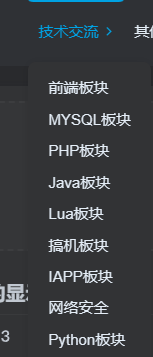
<html>
<style>
.box1 {
display: none;
text-align: center;
width: 100px;
height: 40px;
background-color: rgb(68, 71, 223);
border-radius: 10px;
}
.box2 {
text-align: center;
width: 100px;
height: 40px;
background-color: rgb(223, 68, 68);
border-radius: 10px;
}
</style>
</head>
<body>
<div class="box1"></div>
<div class="box2"></div>
</div>
</body>
</html>
注:隐藏不等于删除!
显示模式:
选择器{display: block;}默认都是显示出来的,但是我们后期学习了JavaScript之后就能随意的执行显示与隐藏了。
<html>
<style>
.box1 {
display: block;
text-align: center;
width: 100px;
height: 40px;
background-color: rgb(68, 71, 223);
border-radius: 10px;
}
.box2 {
text-align: center;
width: 100px;
height: 40px;
background-color: rgb(223, 68, 68);
border-radius: 10px;
}
</style>
</head>
<body>
<div class="box1"></div>
<div class="box2"></div>
</div>
</body>
</html>
visibility可见性:
只是调节可见性,保留原有占用位置。
元素隐藏:
选择器{ visibility: hidden;}隐藏元素,占有原来的位置。
<html>
<style>
.box1 {
/* display: block; */
visibility: hidden;
text-align: center;
width: 100px;
height: 40px;
background-color: rgb(68, 71, 223);
border-radius: 10px;
}
.box2 {
text-align: center;
width: 100px;
height: 40px;
background-color: rgb(223, 68, 68);
border-radius: 10px;
}
</style>
</head>
<body>
<div class="box1"></div>
<div class="box2"></div>
</div>
</body>
</html>
元素可视:
选择器{visibility: visible;}<html>
<style>
.box1 {
/* display: block; */
visibility: visible;
text-align: center;
width: 100px;
height: 40px;
background-color: rgb(68, 71, 223);
border-radius: 10px;
}
.box2 {
text-align: center;
width: 100px;
height: 40px;
background-color: rgb(223, 68, 68);
border-radius: 10px;
}
</style>
</head>
<body>
<div class="box1"></div>
<div class="box2"></div>
</div>
</body>
</html>
溢出的显示与隐藏:
利用overflow元素加上属性hidden可以隐藏溢出部分,加上visible可以显示溢出部分(默认)。
<html>
<style>
.box1 {
/* display: block; */
overflow: hidden;
text-align: center;
width: 100px;
height: 40px;
line-height: 40px;
background-color: rgb(68, 71, 223);
border-radius: 10px;
}
.box2 {
overflow: visible;
text-align: center;
width: 100px;
height: 40px;
line-height: 40px;
background-color: rgb(223, 68, 68);
border-radius: 10px;
}
</style>
</head>
<body>
<div class="box1">hidden;123456789</div>
<div class="box2">visible;123456789</div>
</div>
</body>
</html>
如果我们需要吧溢出部分让他不溢出也能设置滚动条,吧属性值改为scroll即可实现,也可以改为auto,auto就是自动判断,超出则显示滚动条。
总结:
- display显示隐藏元素但是不保留位置
- visibility显示隐藏元素但是保留原来的位置
- overflow溢出显示隐藏但是只是对于溢出的部分处理











没有回复内容