今天我们用float布局来仿一下小米商城的这个页面

-
首先一个大盒子设置好大小和背景图
html:
<div class="box"> </div>css:
.box{ width: 1200px; height: 460px; margin: 0 auto; background-image: url(https://cdn.cnbj1.fds.api.mi-img.com/mi-mall/f17c5025e92a9ea796f958f90e36167e.jpg?w=2452&h=920); background-repeat: no-repeat; background-size: 100%; } - 接着在盒子里面涛2个小盒子撑满,然后在用float布局在同一行
html:
<div class="left"></div> <div class="right"></div>css:
.left{ width: 230px; height: 460px; background-color: rgba(0, 63, 255, 0.5); float: left; } .right{ width: 970px; height: 460px; background-color: rgba(100, 255, 2, 0.5); float: right; }这里我为了方便大家看见盒子加了和透明色,然后初步效果就做好了。

然后左边的商品列表很简单,这次主要是说float就不说其他的了,我们下次再见~











没有回复内容